What is Tesla Autopilot?
Tesla Autopilot is a driver-assist system available in most Tesla models. It supports steering, acceleration, braking and lane changes, primarily during highway driving and other clearly marked road conditions. While it supports semi-autonomous driving, the system does not make Tesla cars fully autonomous.
Understanding how Tesla Autopilot works and what it controls can help drivers use it safely and effectively.
Understanding Tesla Autopilot Technology

Tesla Autopilot is a semi-autonomous system that offers advanced driver-assist features such as adaptive cruise control, lane keeping and automatic emergency braking. These features work together to support safer and more convenient driving. Tesla regularly updates the system to enhance performance and introduce new capabilities.
Tesla Autopilot enables the car to steer, accelerate and brake automatically while staying within its lane. It uses a set of external cameras, different types of sensors and smart computer systems called neural networks. Hereby, helps the car recognise lane markings, nearby vehicles and road conditions. These features assist with lane centring, traffic-aware cruise control and collision avoidance.
How Tesla Autopilot Works

The Tesla Autopilot can detect nearby vehicles, lane markings and objects at a range of up to 250 metres with the help of 8 cameras. Combined with advanced neural networks, this setup helps the car make real-time driving decisions in various conditions, including low visibility and dense traffic. To achieve this, Autopilot combines input from its cameras, sensors and onboard processing systems. The data is analysed within milliseconds by Tesla’s onboard computer, allowing the system to respond quickly to the surrounding environment and activate features like lane centring, adaptive cruise control and emergency braking as needed.
The cameras of Tesla Autopilot can detect nearby vehicles even in low visibility
Tesla Autopilot Features
Let’s take a look at Tesla Autopilot features to learn how this system suite facilitates Tesla drivers in different ways:
Autosteer
Tesla Autosteer is designed to control the vehicle on curves and turns by using front-facing cameras to detect lane markings. This visual data is processed by the car’s computer, which then adjusts the steering wheel to keep the vehicle centred in its lane. While the system manages steering on most roads, it is primarily intended for use on controlled-access highways. Driver intervention is still required, especially at intersections or in complex traffic situations.
Autosteer should only be used on controlled-access highways. Avoid using it in construction zones or areas with cyclists or pedestrians. Drivers must remain alert and ready to take control at any time. Misuse of this feature may lead to accidents, serious injury or death.
Traffic-Aware Cruise Control
The traffic-aware cruise control does not require driver input. The feature uses radar to match the traffic’s speed from the surroundings and manages the vehicle’s speed accordingly.
Tesla Full Self-Driving Car Capability Features
The following features are available when Tesla Autopilot is combined with Full Self-Driving Capability (FSD):
Auto Lane Change
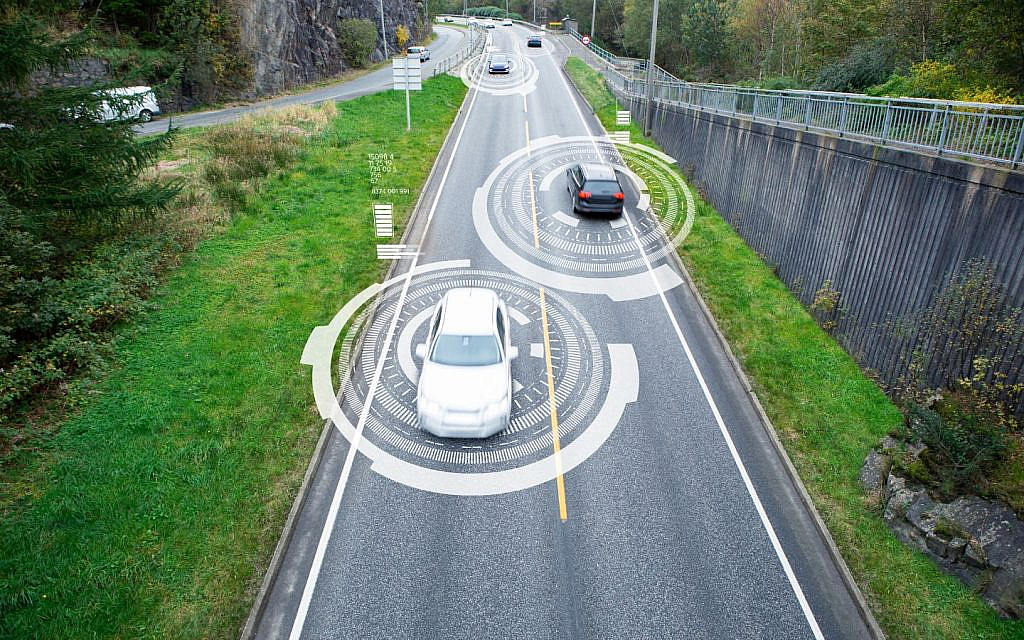
Tesla cars with FSD can change lanes automatically when the turn signal is activated. Before making the move, the system checks if the target lane is clear and safe. Once the lane is verified to be free of obstacles or other vehicles, the car proceeds with the lane change.
Smart Summon
The Summon feature allows vehicles to move forward or backwards using the Tesla App. There are two types of summons integrated in Tesla Autopilot: Basic and Smart.
With Basic Summon, the car can move forward or backwards in a straight line when the driver uses a button in the Tesla app. With Smart Summon, the car can navigate through parking spaces and drive to the driver’s location within a short range, as long as it is within line of sight.
Navigate on Autopilot (beta)
The Navigate on Autopilot feature allows the car to drive autonomously on highways. Once a destination is entered into the navigation system, the vehicle can assist with highway interchanges, lane changes and exits. This helps guide the car from on-ramp to off-ramp with minimal driver input.
Autopark

Tesla FSD also includes the Autopark feature, which allows the car to park itself without driver assistance. It can automatically park the vehicle in both perpendicular and parallel spaces.
Stop Sign and Traffic Light Control (beta)
This Tesla Autopilot feature responds to traffic signs across the UAE. The feature is still in its beta mode and unavailable in most areas of the UAE.
Tesla Autopilot Safety Features
Almost all makes and models of Tesla since 2014 have Autopilot active safety features integrated, regardless of the Autopilot hardware version. Let’s take a look at the safety features offered by Tesla Autopilot:
The Autopark feature of the Tesla Autopilot allows cars to be parked without human assistance
Blind Spot Monitoring
Blind-Spot Monitoring feature alerts drivers about the vehicles and obstacles that may be in their blind spot while changing lanes.
Forward Collision Warning
Forward Collision Warning alerts about objects drawing closer from the front. However, the driver remains responsible for making the final decision in response to the warning. The feature can be turned off completely or adjusted to provide early or late alerts based on preference.
Side Collision Warning
Side Collision Warning alerts Tesla drivers about other vehicles and objects approaching from the side.
Obstacle-Aware Acceleration
Obstacle-aware acceleration is a Tesla Autopilot safety feature designed to prevent sudden collisions. It limits acceleration when detecting an object in the vehicle’s path, helping to avoid unintended acceleration caused by human error.
Automatic Emergency Braking
Automatic Emergency Braking helps avoid collisions with vehicles or obstacles detected in Tesla’s path. The brakes are engaged when the sensor detects a possible collision. The purpose of this feature is to save the vehicle from collision or at least minimise the impact.
Lane Departure Avoidance
Lane Departure Avoidance helps keep the Tesla in its lane by alerting the driver if the vehicle unintentionally moves out of the marked lane. This feature continuously monitors lane markings and allows the driver to set warnings or turn alerts off as needed.
Emergency Lane Departure Avoidance
Due to Emergency Lane Departure Avoidance, the Tesla vehicle will instantly change its direction if there is a risk of collision and the car is drifting towards another lane. This feature is an advanced function of the lane departure avoidance feature.
Auto High Beams

The Tesla Autopilot safety feature also includes an auto setting for beams. The software adjusts the beams to low and high by sensing the surroundings of the car.
The Tesla Autopilot adjusts beams to high and low by sensing the surroundings of the car.
FAQs
Is Tesla Autopilot available in the UAE?
Yes, Tesla Autopilot is available in the UAE and new Tesla cars come with the feature activated, while existing owners can access it via a software update.
How often does Tesla update Autopilot features in the UAE?
Tesla’s driver assistance features, like Autopilot, are updated regularly through over-the-air updates, so owners in the UAE get the latest improvements.
Can Tesla Autopilot handle UAE road conditions and traffic?
Yes, Tesla Autopilot handles UAE roads and traffic well on highways and moderate traffic by maintaining safe distances and adjusting speed, but it still needs driver attention in busy city conditions.
Tesla Autopilot brings a new level of support to driving through its range of smart features. By combining sensors, cameras and intelligent processing, it assists drivers in maintaining control and safety on the road. While the technology continues to evolve, it already offers practical benefits for everyday driving.
For those interested in experiencing these features, used Tesla cars for sale in the UAE provide accessible options to enjoy this advanced driving assistance.
For more information about cars and automotive technology, stay tuned to the UAE’s leading auto blog.
Cover Image Credit: Shutterstock Image Contributor- i viewfinder
Comments
Post a Comment